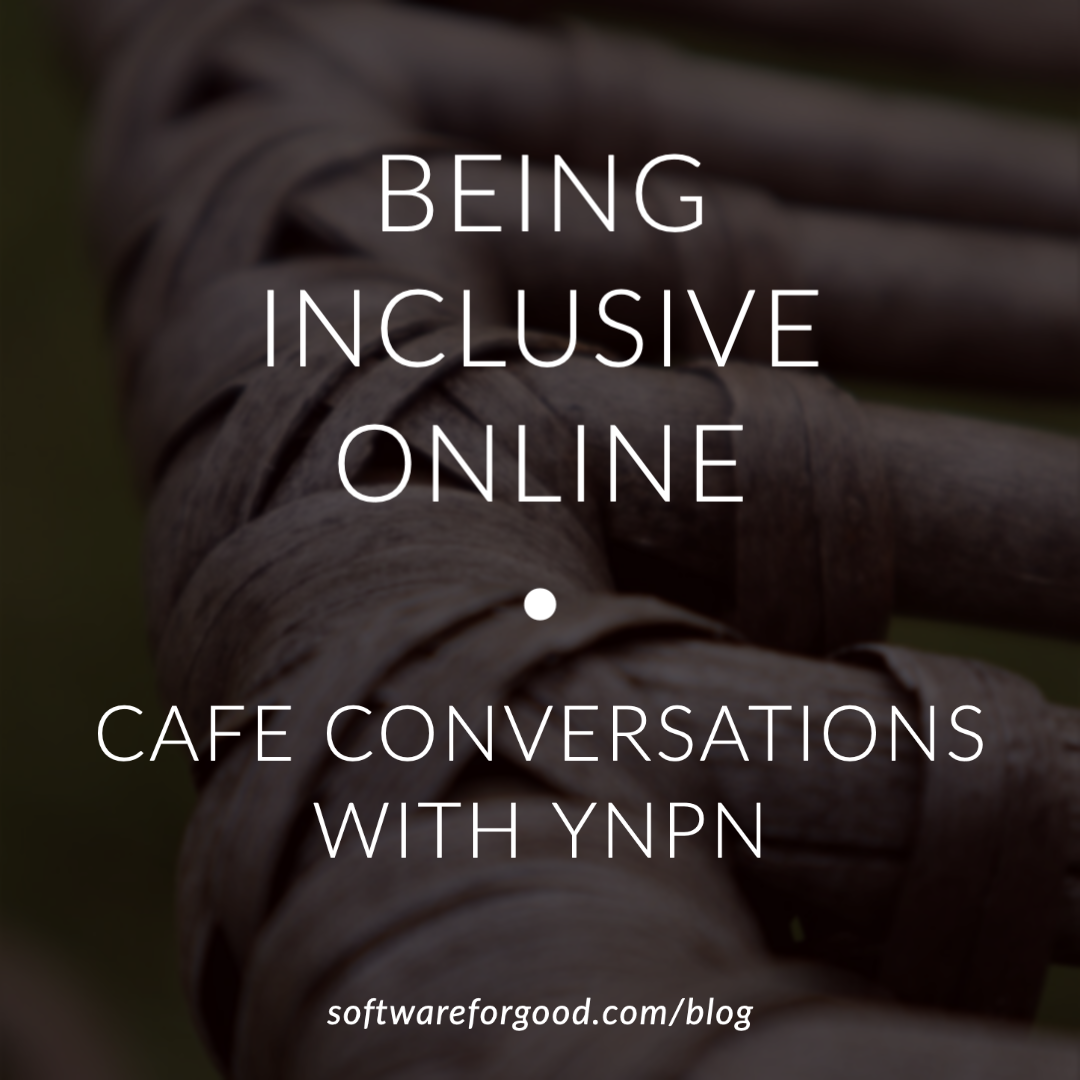At Software for Good, we often talk about how our commitment to tech for good should extend to how we build technology. If the apps we create aren’t accessible, responsive, and sensitive to people’s specific needs, we can’t have the positive impact we strive for.
As a company, we’ve worked to learn and document best practices for inclusive apps and websites. On April 18, I got to share some of that learning in a talk for Cafe Conversations, an event hosted by Young Nonprofit Professionals Network (YNPN).
The talk included many insights we’ve learned from accessibility experts who have personally faced barriers to using tech and the internet. I made sure to highlight organizations like WeCo, and shared some of the insights they presented at World Usability Day.
A few pieces of advice we shared:
Use familiar tropes and consistent layouts to help visitors find their way around your site or app.
Taking up more of a user’s time and mental load will make them feel frustrated or simply give up. (One of the most influential books in user experience design is literally called “Don’t Make Me Think.”) Common tropes can help people achieve their goals more quickly — for example, icons like a magnifying glass for search, or layout elements like clicking on the organization’s name in the top left of the screen to return to the home page.
You can be creative with some aspects of design, but when people expect certain functionality and cues, don’t force them to work harder.
Be respectful of people who may be in crisis, or just have limited time and energy.
We never know what our users are going through — they may be distracted by a busy environment, frantically looking for help during a crisis, or dealing with personal loss. They’re likely to be upset and alienated by insensitive language or images, or a tool that doesn’t account for their specific situation.
When an app or website is built with respect for all of the circumstances its users might be facing, it’s more likely to be welcoming and easy to navigate. It’s often said that improving accessibility for people with disabilities makes apps and websites better for everyone. That’s true of people facing other barriers, too.
Think about how to make your content available offline, for people with unreliable connections.
Millions of Americans lack reliable high-speed internet — so requiring a strong, consistent connection to use your site or app will exclude many people, especially those who live in rural areas. If there’s information your users will need when they might not have internet access, can you provide a downloadable version for offline use? If you’re creating a mobile app, are there static screens or elements that can be cached and set up to load without connecting to the internet?
With any downloadable content, it’s important to remember that PDFs aren’t accessible with a screen reader, so anything provided in a PDF should also be available on the website itself.
You don’t have to figure this out alone.
One theme that emerged during Cafe Conversations: We’re not alone! There are countless online guides, blog posts, videos, free tools, and other resources dedicated to making websites and apps more accessible and inclusive, as well as consultants who specialize in the topic.
Many tools that make the web more accessible, such as automated screen readers and the ability to increase the font size on a site, are built into standard operating systems and browsers.
A few resources we’ve found helpful:
• Web accessibility tutorials from World Wide Web Consortium, the organization that manages the Web Content Accessibility Guidelines: https://www.w3.org/WAI/tutorials/
• WebAIM — Web Accessibility in Mind: https://webaim.org/
• “Usability Guidelines for Accessible Web Design,” Nielsen Norman Group: https://www.nngroup.com/reports/usability-guidelines-accessible-web-design/
• Tool to see how a site would look for people with colorblindness: https://www.toptal.com/designers/colorfilter
• Info about screen readers, including built-in readers on devices: https://abilitynet.org.uk/factsheets/introduction-screen-readers
• “Respectful Collection of Demographic Data,” Sarai Rosenberg: https://medium.com/@anna.sarai.rosenberg/respectful-collection-of-demographic-data-56de9fcb80e2 — there are many similar guides but this one covers a lot of ground and has helpful examples!
• “4 Design Principles for Gender Identity & Inclusion,” dscout: https://dscout.com/people-nerds/4-design-principles-for-gender-identity-inclusion-and-how-to-get-them-implemented
• “A Quick & Easy Guide to They/Them Pronouns,” book by Archie Bongiovanni and Tristan Jimerson: https://www.indiebound.org/book/9781620104996
• Stock photo sites that provide greater diversity: Tonl: https://tonl.co/, The Gender Spectrum Collection: https://genderphotos.vice.com/
• WeCo: https://theweco.com/
• Accessible360: https://accessible360.com/