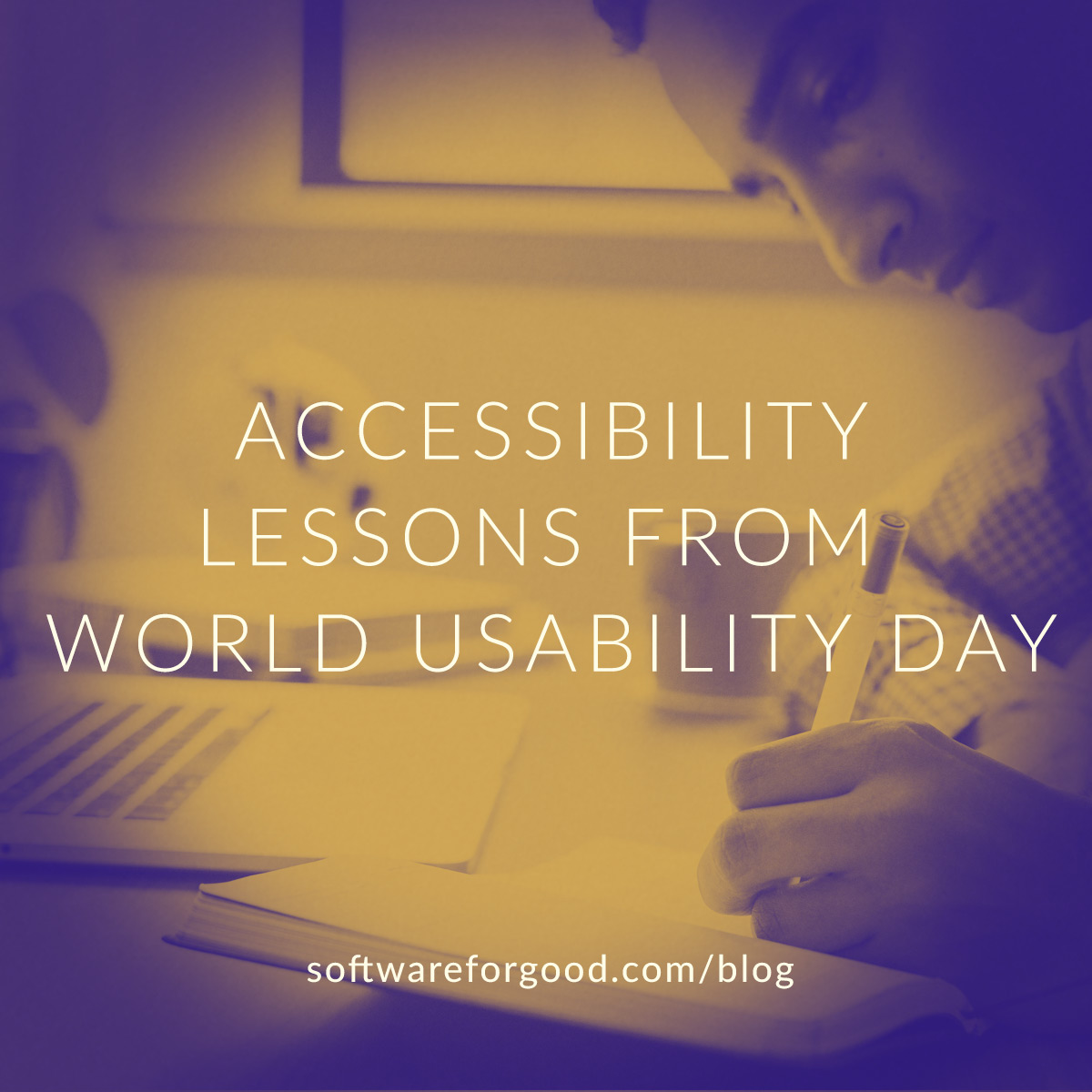World Usability Day is an international celebration and reminder of the fact that technology should be easy to use, ethical, and accessible for everyone. This year, I attended the University of Minnesota’s event along with Liz Tupper, our Director of Product Strategy.
The day was full of insights about using tech for good and being thoughtful about the consequences of what we build. The session that stood out for Liz and me, however, was a panel discussion and then demonstration led by an organization called WeCo Accessibility Services. The panel featured experts from WeCo who themselves live with disabilities and barriers to access. They spoke about the challenges of navigating websites and apps with visual, cognitive, and mobility impairments. Then, we got to see some of the assistive technology they use in action.
One quote from a panelist that stuck with us: “I have to be very careful about how I spend my energy, and it’s probably not going to be on a website I can’t navigate.”
The discussion prompted us to think about how we can be more accessible throughout the full life cycle of a software project. Here are our takeaways:
When talking to potential clients:
• Build accessibility testing and compliance into all proposals
• Discuss with potential clients whether further testing and special considerations are needed
During strategy and user research:
• Interview users from a wide spectrum of abilities
• Think critically and ask people about how they will use the website or app, including the device they’re most likely to use
• Meet people where they are for interviews, testing, etc.
• Hire for inclusion — helps build more trusting relationships that lead to stronger solutions
When designing:
• Color contrast for readable copy
• Clearly visible search box
• Use familiar tropes from other websites or apps
• Avoid large images and excessive flashing or movement
• Copy above form fields for screen readers, and so it doesn’t disappear when a user clicks the text box
• Smaller file sizes for people who are on slower internet connections
When writing content:
• Use clear, consistent terms
• Avoid jargon and abbreviations
• Don’t be too wordy or cutesy — just say “Search,” “Shopping Cart,” etc.
• Make calls to action simple but specific, so people know what they’re clicking on — people may be using a screen reader to skip to just the links on a page
During software development:
• Tagging and content hierarchy for screen reader navigation
• Write thorough, helpful alt-text to describe important images
• But be thoughtful about when alt-text is needed — can be simpler for abstract designs
• Useful, robust site search
• Consistent functionality, e.g., links opening in a new tab/window
When testing:
• Test with users from a wide spectrum of abilities
• Test the experience with a screen reader and keyboard navigation, and other assistive technology
Before and during the launch:
• Communicate all changes clearly
• Explain reasoning for changes
• Offer ways to give feedback, for example, by giving people the opportunity to test the updated site or app
As another speaker from WeCo said, “We want to believe we can push a button and make things accessible… but one disability can manifest itself in so many different ways, and there’s personal preference.”
Accessibility is an ongoing process — and one we’ll continue working on and learning about as a team — but it’s always essential.